Week 12: Interior Parallax Mapping
- Jack Ferrari
- May 1, 2024
- 2 min read
Updated: May 8, 2024
For the final workshop of this module I wanted to sort out my glass. This material had been presenting the most issues thus far, mostly because it was almost completely transparent (even after following the tutorials on the LearningSpace)
So glass troubleshooting with William yielded several resolutions:
Roughness Map was combined into the albedo to add more variation
SurfaceForwardShading was enabled as recommended, a more expensive material option to turn on, but did create visible results.
Further altering of normal map intensity and opacity values
My new lighting setup had also overall created more reflection (previously was just a black void of nothing to reflect)
Unreal: Before/After Glass Material
Whilst I'm still not fully satisfied with the glass in my scene these changes were an overall improvement.
Interior Parallax Mapping
Watching videos on optimisations within games, I discovered Parallax Mapping. (A process that gives the illusion of depth/ tangible space) Where in the shop bay window I deemed it acceptable to create a scene with placed assets, due to no limit on Poly Count and wanting to show off interior assets that I had created.
The main door presented an opportunity to create an interesting shop inside without requiring more object loading.
So following along with a tutorial I began making my False interior.
sappydev [1]
For this process I created a separate level in the project and using my existing assets arranged an interior scene.
The next step was to utilise a SceneCaptureCube which converts a 360 view render to a flat texture. This texture when applied to a material with an emissive setting and subsequently a flat plane provides the illusion of depth that follows the viewers movements.
Unreal Engine: Material Setup
Unreal Engine: Bay window and shop interior
To finish off I applied this material to said plane that was then placed behind my door. Whilst this isn't the highest quality result ever the saved cost of loading a single plane opposed to many more physical assets is a worthy trade, especially if this was part of a wider game level.
KEY INFORMATION from the week:
Further edited my glass material to make it less transparent and read as glass.
Created an Interior Parallax Map of my shop to place behind the main door.
[1] www.youtube.com. (n.d.). Create Fake 3D window interior in Unreal Engine 5 | Interior Parallax Mapping | Tutorial. [online] Available at: https://www.youtube.com/watch?v=Rlwlqea-0Eo&ab_channel=sappydev [Accessed 30 Apr. 2024].



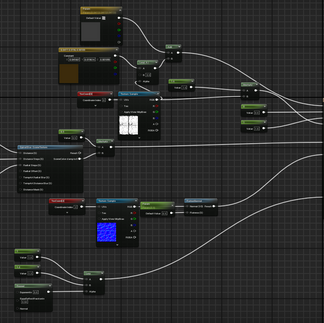












Comments